Versiones comparadas
Clave
- Se ha añadido esta línea.
- Se ha eliminado esta línea.
- El formato se ha cambiado.
How can I know the serial number of my computer?
There are several methods to know the serial number of a computer, but for the purpose of registration in the inventory of the University of Valencia, the data obtained will be used as follows:
Windows |
|---|
On clone PCs with Windows, we will have to execute the following command:
Open the "Run" tool in Windows, by pressing the Windows + R keys and then type cmd.
Once the command window opens,
| Info | ||
|---|---|---|
| ||
wmic baseboard get serialnumber |
| Advertencia | ||
|---|---|---|
| ||
We can execute:
We can open one 'Powershell' windows. 'Windows+R' and after 'Powershell':
|
Apple |
|---|
Click on the FINDER apple -> About this Mac -> Serial number.
Linux |
|---|
| Info | ||
|---|---|---|
| ||
dmidecode --type baseboard |
that gives us the manufacturer, name and serial number of the motherboard Image Modified
Image Modified
ONLY IF: With the above commands we do not obtain any information, perform the following instructions:
go to HOME - CONFIGURATION Wheel -
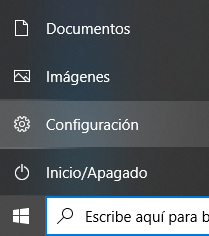
SYSTEM
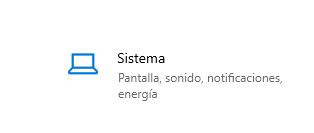
ACERCA DE
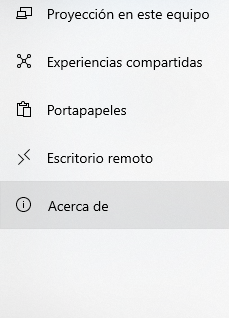
IDENTIFICADOR DE DISPOSITIVO
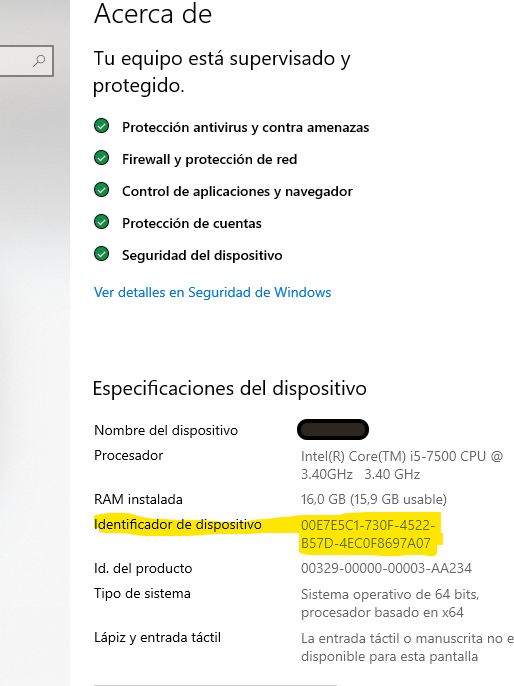
Device identifier: 00E7E5C1-730F-4522-B57D-4E0F8697A07
| Rev: | 2020 / 01 | ||||||||||
| Lang. |
| ||||||||||
| +Info | Form.: |
|

