(EN) EDUROAM UV: Configuration and connection
Owned by Former user (Deleted)
Last updated: sept 07, 2022 by SERVEI D'INFORMÀTICA - QUALITAT I COMUNICACIÓ
1 min readLoading data...
How to connect EDUROAM (Wifi UV) ?
First, download installer.
To connect EDUROAM, we recommend download UNIVERSITAT DE VALÈNCIA installer, from:
https://cat.eduroam.org/
(Available for all operating systems)
If you access to this link from your mobile device, the specific installer for your device selects automatically once choose your organisation and the group of users to the that belong.

- Click on the blue button "HAZ CLIC AQUI PARA DESCARGAR TU INSTALADOR DE EDUROAM".
- From list of institutions we select: UNIVERSITAT DE VALÈNCIA
- Select user group : Profesores y PAS o Alumnos
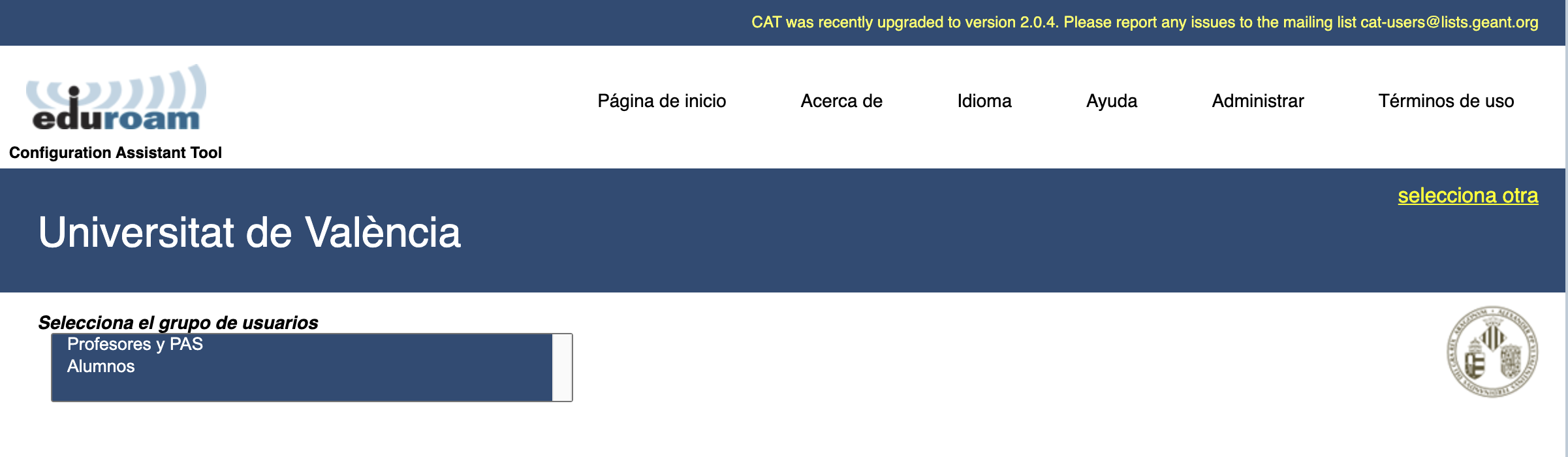
Press on "Descarga el instalador para eduroam "

- Once the installer is downloaded, we double-click on it and execute it with administrator permissions.

Then you will ask us to enter the username and password.
Introduction of UV credentials in eduroam
- Users of the UV domain: usuario@uv.es
- Users of the domain ALUMNO: usuario@alumni.uv.es
*** Where you must replace 'usuario' with that of your personal account.
| Rev: | 2018 / 06 |
| Lang. | |
| +Info |
SERVEI D'INFORMÀTICA - UNIVERSITAT DE VALÈNCIA