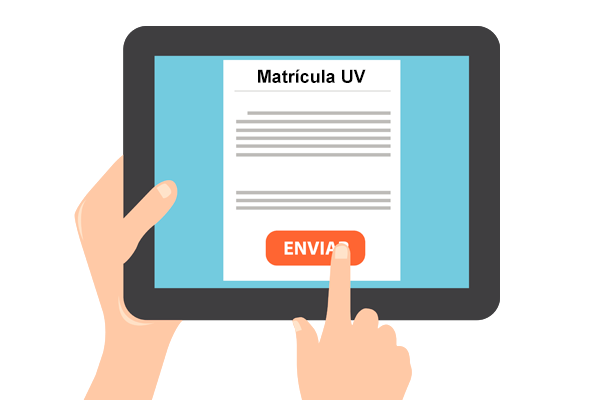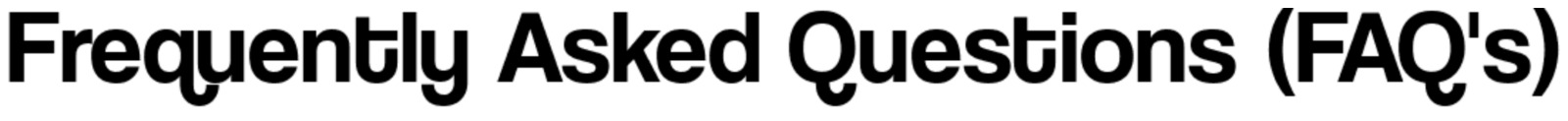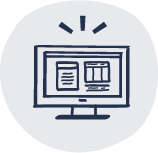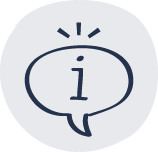When do I have the appointment to enroll?
Your appointment for registration, is in the Virtual Secretariat of the UV.Check the link:
Where can I register?
Check the student portal.
In the portal, you will have access to the links to the registration application as soon as the deadlines open. Portal of the student.
I have not seen my password when I registered
If you have not entered your alternative contact information for password recovery (alternative email, mobile phone), then you must go in person to the Secretary of your center and the secretaries staff, you can proceed to change your password from the management applications of the UV, after verification of your identity (DNI). Information about UV passwords.
Registration issues
- (EN) Do I have a maximum number of calls to approve a subject? - UV registration - FAQS
- (EN) Do I need to pass a minimum number of credits per course .? - UV registration - FAQS
- (EN) REMOTE DESKTOP - Safe connection
- (EN) Do I need to pass a minimum number of credits per course? - UV registration - FAQS
- (EN) I have problems with the Virtual Classroom. I do not see subjects of which I am enrolled. I see some subjects that I have unsubscribed. - UV registration - FAQS
- (EN) What are the cut-off notes? - UV registration - FAQS
- (EN) How many credits do I have to enroll? - UV registration - FAQS
- (EN) I am transferred from another university. Are the calls used taken into account? - UV registration - FAQS
- (EN) I have not got a place. Are there waiting lists? - UV registration - FAQS
- (EN) How can I register? - UV registration - FAQS
- (EN) What day do I have to register? - UV registration - FAQS
- (EN) I am taking a university extension course and I know if the credits offered are recognized in grade - UV registration - FAQS
- (EN) What happens if I can not register for the appointment and I do it later? - UV registration - FAQS
- (EN) I have been admitted to two degrees. How can I register? - UV license- FAQS
- (EN) Is there an exception to the maximum number of calls to pass a subject? - UV registration - FAQS
- (EN) Can I authorize someone else to enroll me? - UV registration - FAQS
- (EN) I have problems with enrollment in university extension courses. Can I enroll in these courses? Where can I do it? - UV registration - FAQS
- (EN) Why did I have this turn in the registration (registration day)? - UV registration - FAQS
ERROR MESSAGES. Application.
The descriptions are intended to help diagnose and resolve the incidents that may arise during the registration process in order to be as efficient as possible. Some of the errors shown are not likely to have occurred. However, an exhaustive list with the relevant errors has been attempted. If there is an error that is not described in the list, go to the helpline number.
- (EN) 0001 - Work module not installed
- (EN) 0012 - Non-existent object
- (EN) 0031 - Incorrect field
- (EN) 0051 - Personal data altered by another user. Start again
- (EN) 0053 - Datos Dom. en el curso alterados por otro usuario. Comience de nuevo.
- (EN) 0054 - Entrance data university course altered by another user. Start again
- (EN) 0505 - Incorrect decade
- (EN) 0516 - Registration requested to erase
- (EN) 1732 - There is already a receipt receipt for that subject. Notify the SIUV.
- (EN) 2015 - In pre-registration there is already that NIF with another NPA
- (EN) 2107 - Type of grouping is not correct
- (EN) 2337 - NIF with several NPA
- (EN) 6021 - The habitual residence has been canceled by another user
- (EN) 6022 - The residence during the course has been canceled by another user
- (EN) 6023 - All data has been deleted by another user
- (EN) 6215 - The license plate has been deleted by another user
- (EN) 6315 - The data entered in university have been deleted by another user
- (EN) 6336 - Fields Univ. Extranj. and Initial Form incoherent
- (EN) 6337 - Your center is not Postgraduate. Fields Univ.Extranj. and / or Incoherent start form
- (EN) 8012 - Group deleted by another user
- (EN) 8014 - Try to cancel in a group where there are no enrolled
- (EN) 8015 - This student is not enrolled in this subject
- (EN) 8016 - Subject deleted by another user
- (EN) 8113 - Can not be deleted, there is no registration in the subgroup
- (EN) 8113 - Incorrect username or password
- (EN) 8118 - There are no subrupos to be written off
- (EN) 8137 - There is no degree in Automatpar
- (EN) 9127 - Missing modality to be defined
- (EN) 9128 - Error, distribution already exists
- (EN) 9129 - There are no places in any teaching modality
- (EN) 9129 - There is no record in matalu
- (EN) 9130 - There is no Automatpar
- (EN) 9131 - 9134 - Error inserting a subgroup
- (EN) 9132 - Student with unregistered subject
- (EN) 9133 - No subgroups available
- (EN) 9135 - The time group has no seats
- (EN) 9135 - The total of credits to enroll exceeds the limit
- (EN) For a country other than Spain, province must be Foreign
- (EN) New student. You can not re-enter the application. Go to the secretariat of your center
- (EN) Province can not be a foreigner, if country is Spain
- (EN) The degree does not allow you to modify your registration
- (EN) The optional subject has already been selected in another course
- (EN) There are pending subjects required to enroll in lower grades
- (EN) Type of tuition exemption
- (EN) Whatever the request / scholarship / s remember remember to submit the corresponding documentation
- (EN) You can not mix electives of different mentions
| Portal del alumnado | https://www.uv.es/portalumne |
| Portal de las personas usuarias | https://portal.uv.es |
| Secretaría virtual | https://secvirtual.uv.es |
(Schedules, degrees, subjects, group changes, etc.)
See the list of centers .
( = phones, emails, websites.)
* Always during registration appointment time
Masters Information |
| Dial the Student Service telephone (963 983 203) and follow the operator's instructions. |
Servei d'Estudiants |
|---|
Doctorat School |
Escola Tecnica Superior d'Enginyeria |
Faculty of Economics |
Faculty of Infermeria and Podiatry |
Faculty of Biological Sciences |
Facultat de Ciències de l'Activitat |
Faculty of Mathematical Sciences |
Faculty of Social Sciences |
Faculty of Dret |
Faculty of Pharmacy |
Faculty of Philology, |
Faculty of Philosophy i |
Faculty of Physics |
Faculty of Physiotherapy |
Faculty of Geography and History |
Faculty of Magisteri |
Faculty of Medicine and Dentistry |
Faculty of Psychology |
Faculty of Chemistry |
IT support |
Tel .: 963 544 500 |
| Telephone service hours From 07-16-2019 to 07-31-2019 Monday to Thursday: 08: 15h. at 7:30 p.m. Friday: 08: 15h. at 2:30 p.m. |
News registration 2019-20 (PAS)
Information for UV personnel.
News registration 2019-20 v2
When using the registration application
- (EN) I cut the screen and I can not continue - UV registration
- (EN) It does not let me choose a group in a subject - UV registration
- (EN) I can not access the registration application - UV registration
- (EN) I do not accept the bank account - UV registration
- (EN) I want to register in part-time and it does not let me mark it - UV registration
- (EN) I can not close the license plate - UV registration
- (EN) I have an exemption or bonus from the registration fee, but I can not connect with the Ministry of Social Welfare, or the validation is negative. - UV registration
- (EN) It does not allow me to enroll in the subjects I need - UV registration
Help documents for the formalization of online registration.
PREPARATION
Registration preparation
Update the administrative data necessary for registration before the registration appointment. The enrollment preparation is exclusively for students who have already enrolled in previous courses in the degree.
- (EN) Student portal access - Registration Preparation
- (EN) Identify yourself in the application - Degree Enrollment
- (EN) Appointment of Enrollment - Enrollment of Degree
- (EN) Characteristics of the application - Degree Registratione
- (EN) Personal data - Degree Enrollment
- (EN) Address - Degree Enrollment
- (EN) Administrative data - Degree registration
CONFIRMACIÓN
Registration confirmation process
This process lasts to term the day and the assigned time that has been assigned for the registration (appointment). Registration can be formalized from this moment.
(EN) NEW ENTRY REGISTRATION: Help Manual
Enrollment for students who enroll for the first time in the degree does not require enrollment preparation. All the steps will be carried out on the assigned day by registration appointment.
- (EN) Access from the student portal - Registration of new entry
- (EN) Identified in the application - Registration of new income
- (EN) Characteristics of the application - Registration of new income
- (EN) Personal data - New entry registration
- (EN) Address - New entry registration
- (EN) Administrative data - New entry registration
- (EN) Statistical data - New entry registration
- (EN) Data of the mail user - Registration of new entry
- (EN) Enrollment - Registration of new entry
- (EN) Registration summary - New entry registration
- (EN) Economic valuation of the enrollment - New entry registration
- (EN) Finish registration - New entry registration
- (EN) Common errors in preparation of enrollment - New entry registration
- (EN) Common errors in Degree enrollment - New entry registration
- (EN) DEGREE REGISTRATION: Help Manual
- (EN) Have you done the Registration Preparation?
- (EN) Access from the student portal - Enrollment of Degree
- (EN) Identify yourself in the application - Degree Enrollment
- (EN) Appointment of Enrollment - Enrollment of Degree
- (EN) Characteristics of the application - Degree Registration
- (EN) Personal data - Degree Enrollment
- (EN) Address - Degree Enrollment
- (EN) Administrative data - Degree registration
- (EN) Statistical data - Degree Registration
- (EN) Data of the mail user - Degree Registration
- (EN) Common errors in preparation of enrollment - Degree Registration
- (EN) Common Errors in Degree Enrollment - Degree Registration
- (EN) MASTER'S REGISTRATION: Help Manual
- (EN) Have you done the Registration Preparation MASTERS?
- (EN) Access from the student portal - Master's Registration
- (EN) Identify yourself in the application - Master's Registration
- (EN) Enrollment - Master Enrollment
- (EN) Characteristics of the application - Master's registration
- (EN) Personal data - Master's registration
- (EN) Address - Master's License
- (EN) Administrative data - Master's registration
- (EN) Statistical data - Master's registration
- (EN) Data of the mail user - Master's registration
- (EN) Common errors in preparation of enrollment - Master's Registration
- (EN) Common errors in Master's enrollment - Master's enrollment
- (EN) DOCTORAL REGISTRATION: Help Manual
- (EN) Have you done the Registration Preparation DOCTORATE?
- (EN) Access from the student portal - Doctorate registration
- (EN) Identify yourself in the application - Doctorate registration
- (EN) Enrollment Quote - Doctorate Enrollment
- (EN) Characteristics of the application - Doctorate registration
- (EN) Personal data - Doctorate registration
- (EN) Domicile - Doctorate registration
- (EN) Administrative data - Doctorate registration
- (EN) Statistical data - Doctorate registration
- (EN) Data of the mail user - Doctorate registration
- (EN) Registration of subjects - Doctorate registration
- (EN) Summary - Doctoral registration
- (EN) Finish registration - Doctorate registration
- (EN) Common errors in preparation for enrollment - Doctorate enrollment
- (EN) Common errors in doctorate enrollment - Doctorate enrollment
(EN) REGISTRATION MODALITIES: Help
- (EN) Enrollment of optional subjects
- (EN) Modality 1: Loose subjects and automatic distribution
- (EN) Modality 2: Recommended groupings or loose subjects and automatic distribution
- (EN) Modality 3: Compulsory groupings, with automatic distribution
- (EN) Modality 4: Compulsory groupings and distribution by time groups
- (EN) Modality 5: Direct enrollment by time groups