Versiones comparadas
Clave
- Se ha añadido esta línea.
- Se ha eliminado esta línea.
- El formato se ha cambiado.
Image Removed
El tipo de exención por defecto es ORDINARIA
Si elige una exención de las ofrecidas en el desplegable, se validará con la plataforma de intermediación de Datos del Ministerio de Hacienda y Función Pública.
Si la conexión no fuera posible o la validación fuera negativa, solo podrá continuar seleccionando exención ORDINARIA.
En estos casos debe realizar la matrícula normalmente y, con posterioridad, personarse en su centro con la documentación acreditativa y allí le modificarán el tipo de exención antes de la emisión de su recibo.
Responda si desea colaborar en proyectos de cooperación internacional.
El tipo de matrícula es TOTAL
Image Removed
En automatrícula solo es posible seleccionar matrícula TOTAL, puesto que la matrícula parcial requiere autorización del centro.
Si Ud. considera que tiene derecho a matrícula parcial, matricúlese de los créditos mínimos previstos para la matrícula total.
Vaya a su centro con la documentación acreditativa y allí le ajustarán la matrícula.
Image Removed
Tipo de pago: Puedes elegir domiciliado o tarjeta y el número de plazos.
Si quieres cambiar el número de cuenta corriente tienes que ir a tu centro
Pago aplazado: financiado por la Universidad sin coste para el alumno.
Si eliges pago con tarjeta, éste se realizará por la pasarela de pagos, desde la Sede Electrónica, cuando la Universidad te avise por correo electrónico.
Este proceso nunca se lleva acabo en la matrícula, despues de formalizar las matrículas y tras un periodo de subsanación, la Universitat se pone en contacto por correo electrónico , adicionalmente, y se puede ver desde la intranet del alumno, que los recibos están al cobro. En ese instante, es cuando deberá ir a su banco y pagar el correspondiente recibo de matrícula.
Los datos de la tarjeta sólo serán necesarios en el momento del pago
| icon | false |
|---|---|
| title | Info |
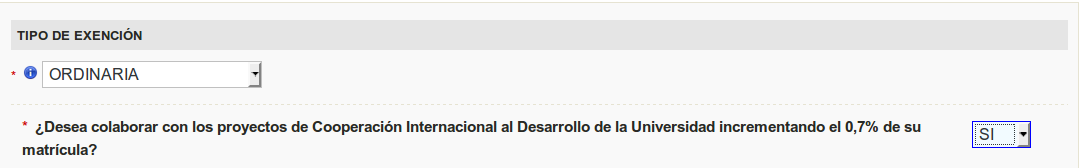 Image Added
Image Added
The default exemption type is ORDINARY
If you choose an exemption from those offered in the drop-down, it will be validated with the data intermediation platform of the Ministry of Finance and Public Function.
If the connection is not possible or the validation is negative, you can only continue selecting ORDINARY exemption.
In these cases you must normally register and, subsequently, come to your center with the supporting documentation and there they will modify the type of exemption before issuing your receipt.
Answer if you want to collaborate in international cooperation projects.
The type of registration is TOTAL
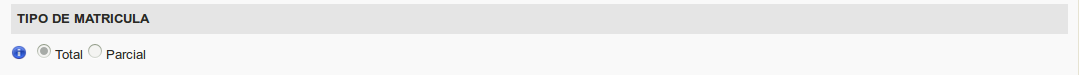 Image Added
Image Added
In self-registration it is only possible to select TOTAL registration, since the partial registration requires authorization from the center.
If you consider that you are entitled to partial enrollment, enroll in the minimum credits provided for the total enrollment.
Go to your center with the supporting documentation and there you will adjust the registration.
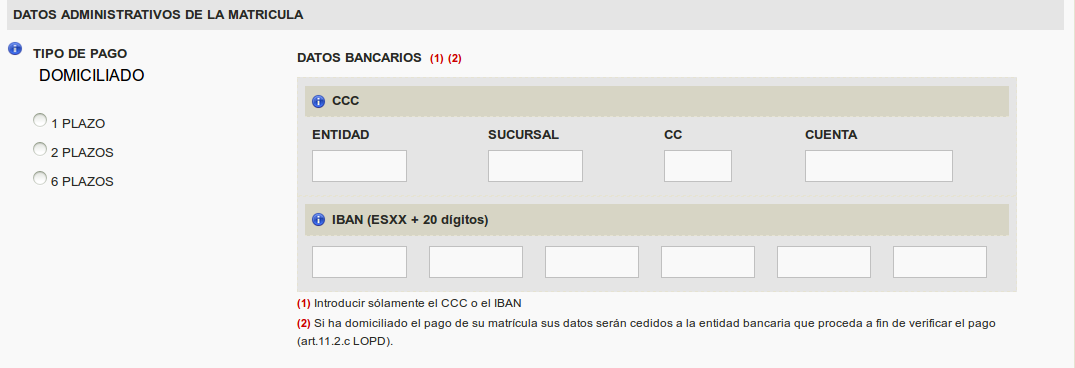 Image Added
Image Added
Type of payment: You can choose domiciled or card and the number of installments.
If you want to change the current account number you have to go to your center
Deferred payment: funded by the University at no cost to the student.
If you choose payment by card, this will be done through the payment gateway, from the Electronic Office, when the University notifies you by email.
This process is never done in the registration, after formalizing the registration and after a period of correction, the University is contacted by email, additionally, and can be seen from the student's intranet, that the receipts are charged . At that moment, it is when you must go to your bank and pay the corresponding registration receipt.
The card details will only be necessary at the time of payment
| Rev: | 2018 / 06 | ||||||
| Lang. |
|
| ||||
| +Info | ||||
| Form.: |
| Páginas secundarias (presentación de elementos secundarios) | ||
|---|---|---|
|