(EN) VIRTUAL CLASSROOM: More FAQ about Quiz (Exam)
(EN) VIRTUAL CLASSROOM: Configuring and answering quizes recommendations. (Exam/Test)
Q1- Instructions for defining exceptions in questionnaire Active. Document shared by Sergio Cubero
A1- In the case that a student has some incidence, the teacher, at his discretion can enable a user exception. The following document explains the procedure for doing so.
Q2- Time has run out and the student has not sent the quiz in the set time, but the answers are there. What can I do?. Document shared by Sergio Cubero.
A2- You can add a new attempt to students who have not submitted and configure the behavior of the quiz questions with the parameter "Each attempt is based on the previous one". Previously it would be convenient to contact the student to arrange the delivery.
Where it says "For the creation of the group you have a guide, here:
https://www.uv.es/avirtual/moodle/Crear%20subgrupo%20para%20la%20segunda%20convocatoria.pdf"
see the following manual (Shared by Sergio Cubero):
Q3- I have locked session configured on a quiz and I want to disable a student during the quiz.
A3- If during the completion of a quiz the student notifies the teacher that he or she has had a problem with the connection and the session is blocked, the teacher can unlock the session instantly so that the student can continue with the connection.
Q4- DO NOT OPEN TABS IN A BROWSER OR SESSIONS IN ANOTHER BROWSER.
A4- It is convenient to tell students to open ONLY ONE VIRTUAL Classroom TAB. If they open multiple Moodle sessions in multiple tabs or different browsers it can cause problems taking the quiz, although, apparently they don't detect an error.
The teacher should tell to the student that "NEVER open the same quiz that you are doing in more than one tab, YOU CAN LOSE THE ANSWERS".
Q5- What can fail in an exam?
A5- In an exam performed in Virtual Classroom there are many variables that do not depend on the application but that obviously influence it and cannot be controlled.
- User (student) connection quality.
- Although not usual, the IPs provided by the telecommunications company may change.
- Validation system.
- If the user change the browser during the exam.
SOLUTION:
The teacher can "Cancel Attempt" and "Open Attempt" to students as he sees fit.
Q6- Why have my students not been able to complete the quiz?
A6- The difference between open time and closing time must be greater than the time limit, keep in mind that the student may suffer a delay in access beyond his or her control. Thus, the student who enters late, will be expected to deliver at the end of the time limit, but will not be able to deliver the exam because it is already closed.
- Example of badly configured quiz:
- Open quiz: 9.00
- Close quiz: 10:00
- Time limit: 1 hour
- Example of well configured quiz:
- Open quiz: 9.00
- Close quiz: 10:30
- Time limit: 1 hour
Q7- If a student says that the system has crashed and they have to do the quiz again, can we verify that this is true? Or if you close it by mistake? Or if by the connection to the electrical network?
A7- You cannot check whether it is true or not. In "quiz records" you can see when the student starts an attempt, if he reaches the "Summary of the attempt" screen and if he has delivered.
It is not reflected if there has been a outage or any other reason.
The following screenshot is an example of an internet connection cut by a student taking a quiz.
Q8- Change the date of a quiz.
A8- In the course page "Activate edition" and "Edit > Edit settings" of the quiz we want to change the date. Change the dates "Open quiz" and "Close the quiz".

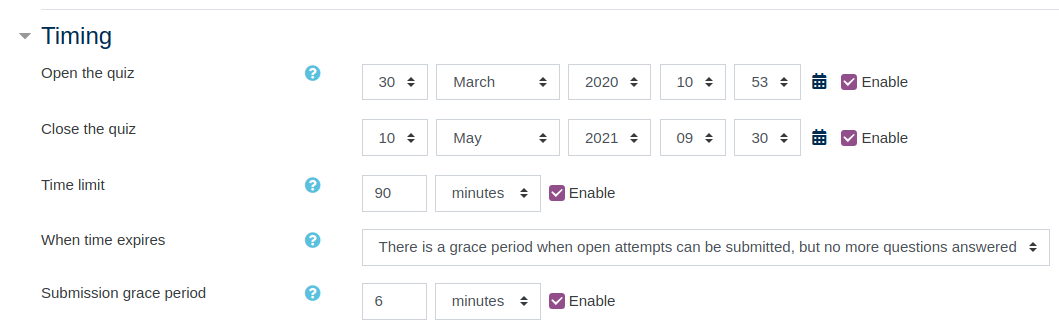
Q9- (STUDENTS) Can I do the quiz with a mobile device?
A9- Mobile devices with Android and iOS kill sessions by power configuration. So WE RECOMMEND A COMPUTER.
Q10- I detect that a student has had problems answering a quiz.
A10- In the event that a student has been found to have a problem with the completion of the quiz and the session has ended, there is the possibility that teachers will restart the session. To do this, before the completion period of the quiz, you must access it, review attempts and allow students with problems another attempt. If, on the other hand, the teacher wishes to find out more about the student’s problem in order to decide to restart the attempt or to examine the student for another type of test, he or she may request a detailed report of what happened with the following data.
Data:
- Faculty
- Name and code of subject-group
- Name of quiz
- Day and time of problem
- Description of Problem
- Screenshot of problem
- Screen
- URL of error
- Example of affected student
Q11- I want to invalidate a quiz question with attempts made.
A11- Put zero score on the value of the quiz question and recalculate the ratings.
Q12- What is the best way to do the exams, 60 students on a quiz or better 3 equal quizs but with 20 people.
A12- The beginning and end of a quiz load the system. Students should not press the quiz at the same time.
It would be better, as far as possible, three quizs of 20 people spaced their start, for example, 5 minutes.
Q13- Can the results be retrieved every 15 minutes to verify that everything is progressing? A kind of insurance copy, as you etat? Or a window with "live results"?
A13- Enter the quiz and click on the link "Attempts: x attempts", where x is the number of students who have started taking the quiz at that time.
On the page that opens you can refresh every 15 minutes (F5 in Windows, Command + R Mac, Ctrl + F5 Linux) to see the students who are finishing the attempt.
If you click on "Review of attempt" of a student you can see the questions that have been answered.
Q14- What to do if D-day at H-hour fails? We cancel the exam? We wait 10 minutes? If only 50% of people can enter.
A14- If any student cannot enter, they can create a new attempt for the students that have not been able to do it from "User Exceptions".
On the exceptions page you can upload the number of attempts to the student (it would go from 1 to 2) and also change the date of "Open" and "Close quiz".
More information:
(EN) VIRTUAL CLASSROOM: Configuring quizzes recommendations. (Exam/Test)
Q15- The exam, once the student enters, is downloaded to their computer, or is downloaded question by question (this is why we could organize the student in 5-minute shifts to enter)
A15- The exam is not downloaded to the computer. It runs on the Server. There must be an Internet connection to make the attempt.
Q16- I have done an exam to solve in 6 minutes and a couple of students have reached up to 16 minutes. Is this possible?
A16- The time shown in the "time spent" column is the sum of the time it has taken the student to solve and the time it takes to reach the Server. It is important to note that once the exam time has passed the student cannot answer any more questions.
SERVEI D'INFORMÀTICA - UNIVERSITAT DE VALÈNCIA