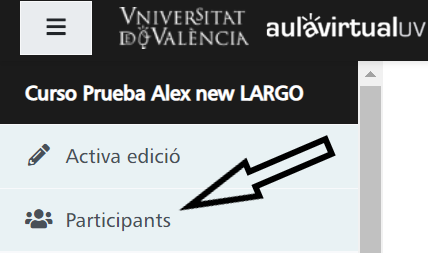(EN) How to manually add users to a course or community?
Owned by Administrador (Unlicensed)
Aula Virtual
The administrators of the courses or communities are responsible for the maintenance of the participants who can have access to the virtual space. Adding participants or attending access requests.
Add participants
Instructions
1) To add a user manually, you can do so by clicking on "Participants" that appears within a course in the block on the left.
2) On the page that opens click on the button"Enrol user".
For the search you can use surnames, username or email alias (long email). If the user is already in the course, it will not be shown in the search results and can be misleading.
Request access
If you want to request access to a course or community, you can contact the administrators by consulting the public information in the catalog of courses or communities.
SERVEI D'INFORMÀTICA - UNIVERSITAT DE VALÈNCIA