(EN) How can I accept the scholarship or help through the external phase?
- Access the personal area of Entreu entreu.uv.es in the “My shipments” section and click the icon corresponding to your shipment of the form in question. For the example we will use (DIV_ADIV ajudes diversitats) that shows the following image:
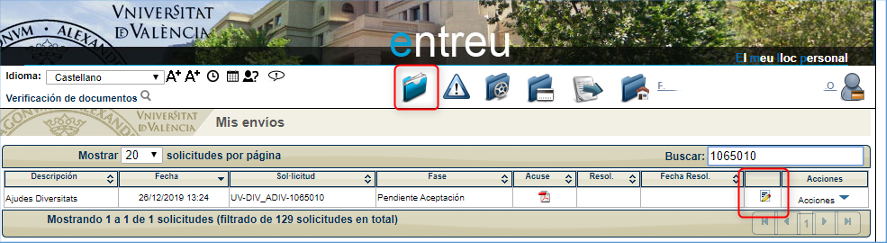
- The form will now open. Go to the "Acceptance of the scholarship" tab and select one of the two possibilities.
To accept the scholarship, check YES
To decline the scholarship, check NO
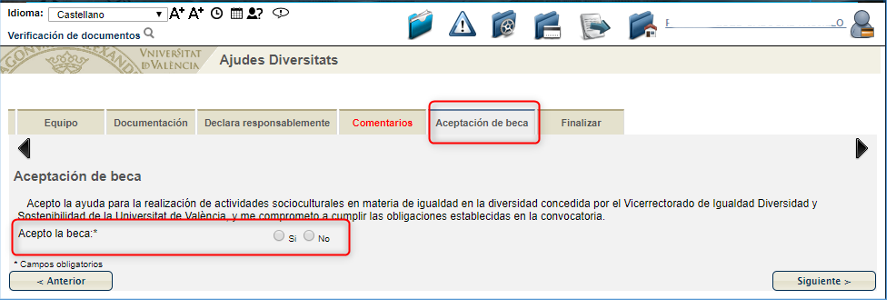
- Go to the last tab. "Finish" and click on the "Save" button to send your response.
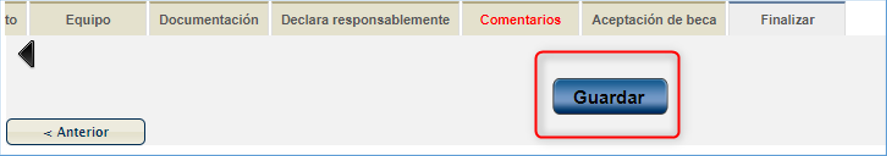
SERVEI D'INFORMÀTICA - UNIVERSITAT DE VALÈNCIA