(EN) BLOGS - Blog administration.
We can manage our blog by accessing the administration panel of the same from several places within the University's website. We can, for example, access https://portal.uv.es and select "Blogs" in the tab "Services of the University".
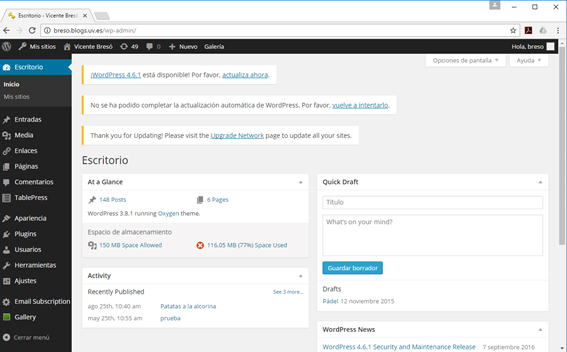
We can select a template from the "Appearance - Themes" menu, and manage the blog from the menu on the left side of the screen.
Add entries, insert pages, use multimedia files, etc. are some of the things we can use to shape what our blog will be.
Then we will have access to some video tutorials that will allow us to familiarize ourselves with some basic tasks with the platform.
VIDEO-TUTORIAL (3 minutes) | INTRODUCTION TO THE UV BLOGS A brief introduction to the functioning of Blogs at the Universitat de València. |
VIDEO-TUTORIAL (3 minutes) | SELECT A TOPIC + OUR FIRST ENTRY. How to select one of the topics offered by the UV and insert our first entry in the Blog. |
VIDEO-TUTORIAL (1 minute) | INSERT AN IMAGE IN AN ENTRY. Videotutorial that explains how to insert an image within an entry or page. |
We can also do other tasks such as changing the header image of the Blog (if applicable), create a new page and assign it to the options menu or even insert multimedia elements in our blog.
The following tutorials will guide us on how to do it.
VIDEO-TUTORIAL (3 minutes) | CHANGE THE HEADER IMAGE USING THE TOPIC OF THE UV.UV Procedure to change the default image of the header of the UV theme. |
VIDEO-TUTORIAL (2 minutes) | CREATE A NEW PAGE AND ASSIGN IT TO THE MENU. How to create a new page in our blog and make it appear in the top menu. |
| Rev: | 2019 / 06 |
| Lang. |
SERVEI D'INFORMÀTICA - UNIVERSITAT DE VALÈNCIA
