(EN) PASSWORD - Enter alternative data for verification.
The security information is an alternate email address or a phone number that is added to your account. If you forget your password or if someone else tries to control your account, we will send you a security code to that alternative address or phone number.
When you return the code, we will know that it is certainly you and we can let you re-enter your account of the Universitat de València.
We use your alternative security and contact information only to verify your identity if you are accessing confidential personal information or if we detect a problem with your account. The Universitat de València does not use security information or alternative contact to send you spam, or for marketing purposes, or any other purpose for which consent has not been given. (LOPD GDD 3/2018)
These data, do not have to match the ones you entered in your 'Personal Data', and are not visible to anyone other than you for obvious security reasons.
How to add your alternative contact information?
As a previous and necessary step so that we can contact you, it is necessary that with your current username and password, you validate yourself at https://cuentas.uv.es and enter them, thus providing a recovery and security mechanism to your account. , in case of possible password forgetting, or control attempts by third parties.
Once you have validated, a menu will appear with different options, among which you must choose: How to communicate with me
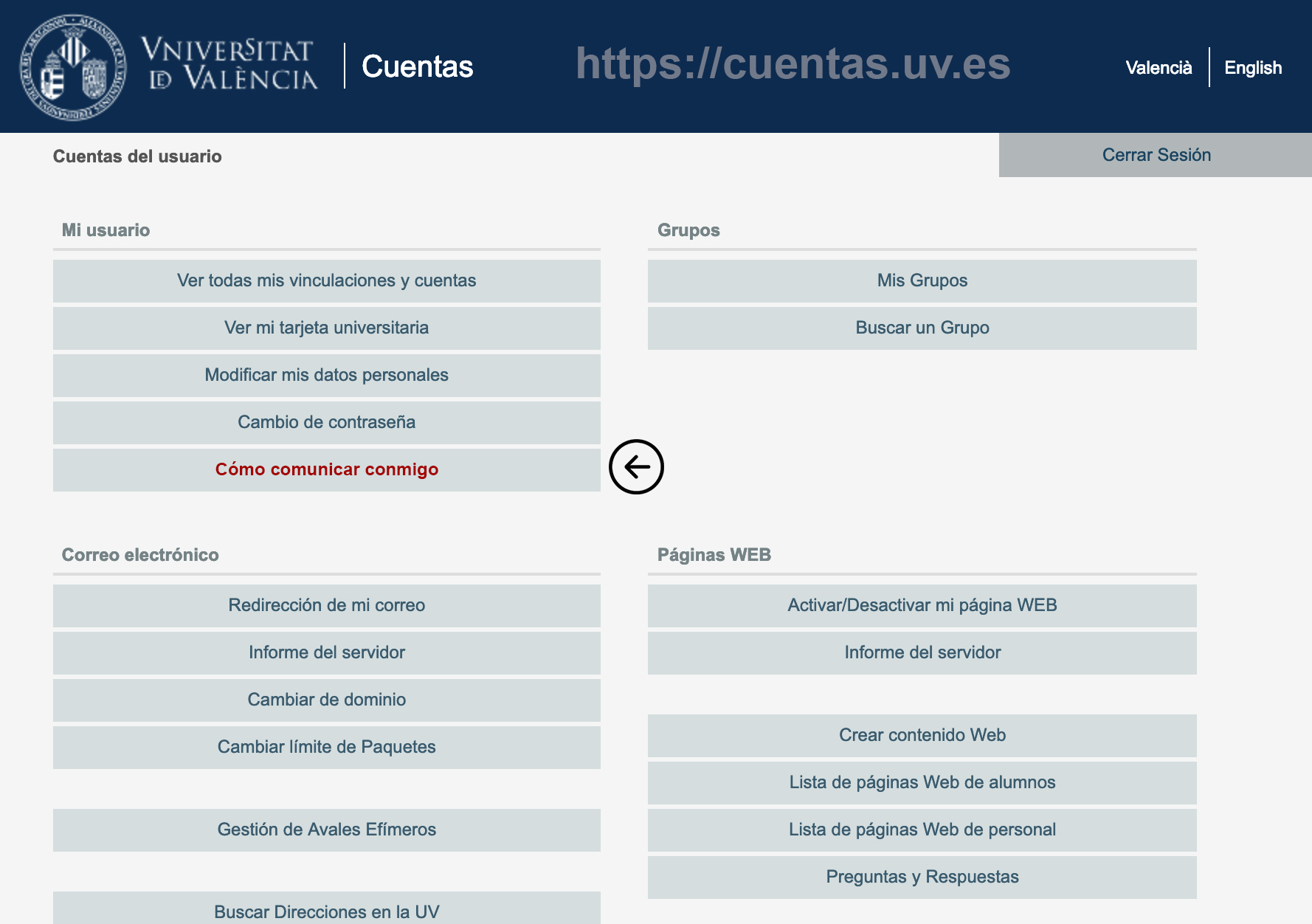
By choosing this option you will be redirected to a screen where you must enter an alternative email address (Remember: it must be an external address to the University of Valencia), where you can receive the necessary communications to confirm your identity and control that no one has impersonates On the other hand, you can also enter your mobile phone data where you will receive an SMS before any attempt to change that can be made on your account.
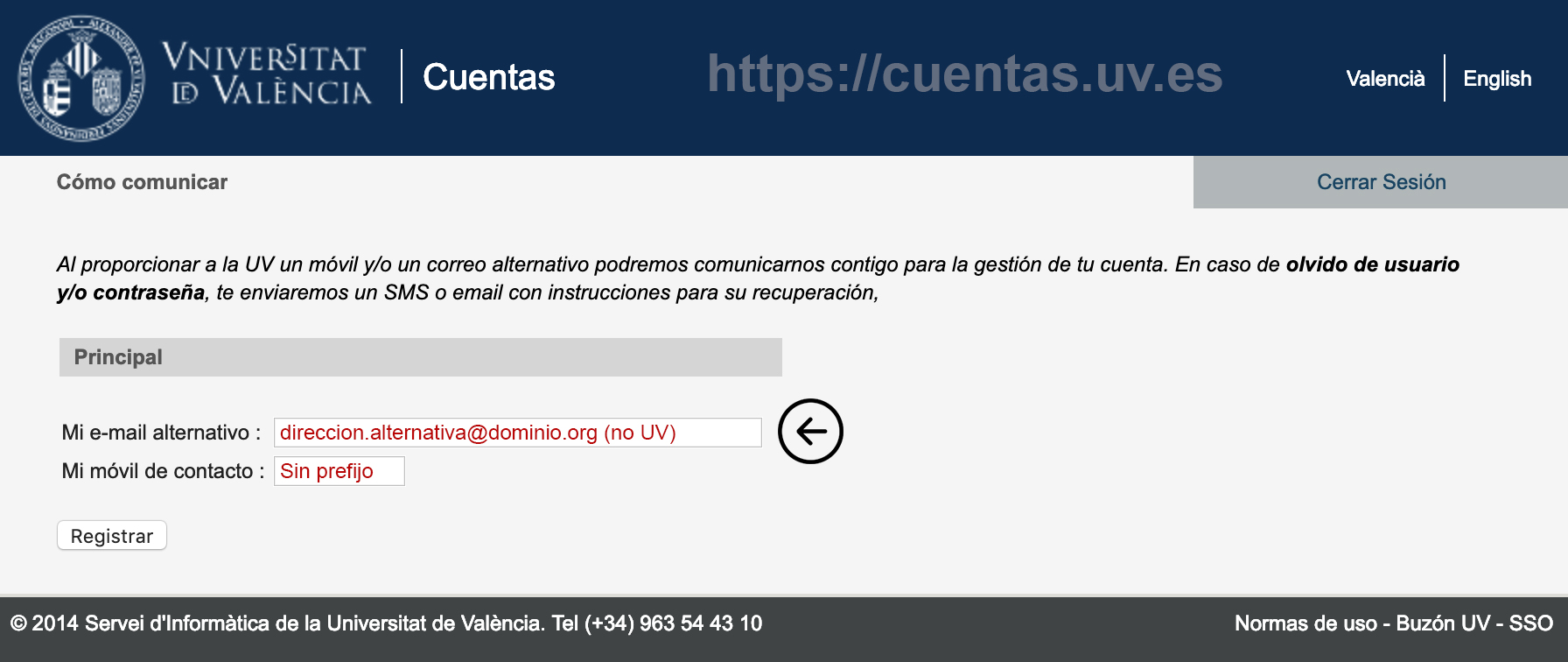
You can not enter a mobile number with an international prefix. In that case, you must only enter your alternate email address.
Once entered, we will give the button 'Register'
Once registered, this confirmation screen will appear.
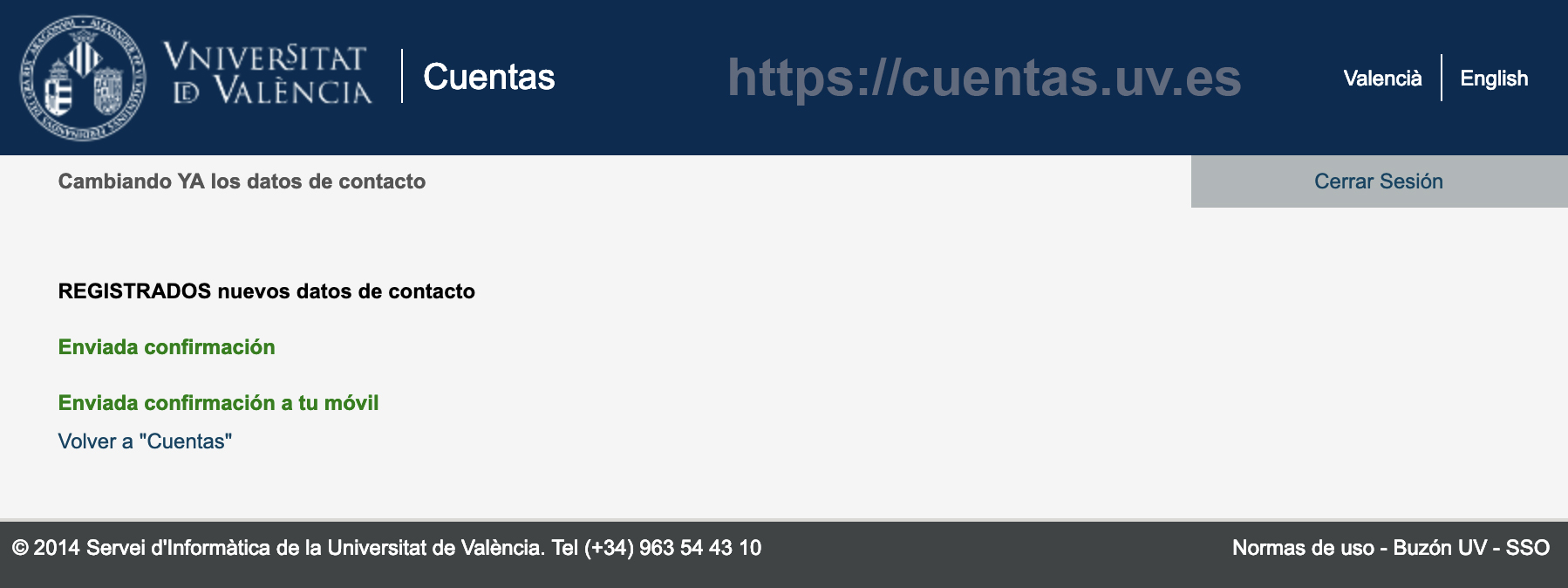
In addition to the alternative email address that we have configured, we will receive an email from the Universitat de València informing you that the alternative email address is confirmed, associated with the user code that you have at the Universitat de València. To also confirm your mobile phone number, you will also receive an SMS on your terminal.
Once you have entered this alternative contact information, your account at the Universitat de València, contains the information necessary to carry out operations such as a password change before forgetting, with sufficient security guarantees to prevent impersonations or intrusions, just as it is imposed by the National Security Scheme.
| Rev: | 2019 / 02 |
| Lang. | |
| +Info |
SERVEI D'INFORMÀTICA - UNIVERSITAT DE VALÈNCIA