(EN) Can external users access Windows 10 virtual desktops?
Aulas informáticas
In Windows virtual desktops, the installed programs are associated with the user. Each center (Faculty, Service, etc.) has a series of User Groups (Teachers, Students and PAS) that have access to a list of specific applications of that center (specific software layer for the center) and a series of applications common to all centers.
Likewise, only users (Teachers, Students and PAS) who have an active user account at the University of Valencia have access to Windows virtual machines and Linux physical machines. For this reason, an external user must have an active endorsed user account or an ephemeral user account of the UV to log in to a Linux computer and that this UV user account belongs to a User Group with access to our virtualization platform to use a Windows virtual desktop.
On the other hand, for a group of UV users from different centers, external users with an active guaranteed account or users with an ephemeral account, to be able to access the same programs in a Windows virtual machine, they have to belong to the same User Group. To create this common User Group, you must fill out the request found at the following link:
https://solicitudes.uv.es/sol/mason/SelfService/UV/solicitud_espaciogrupo.html
This link opens the following form in the web browser:
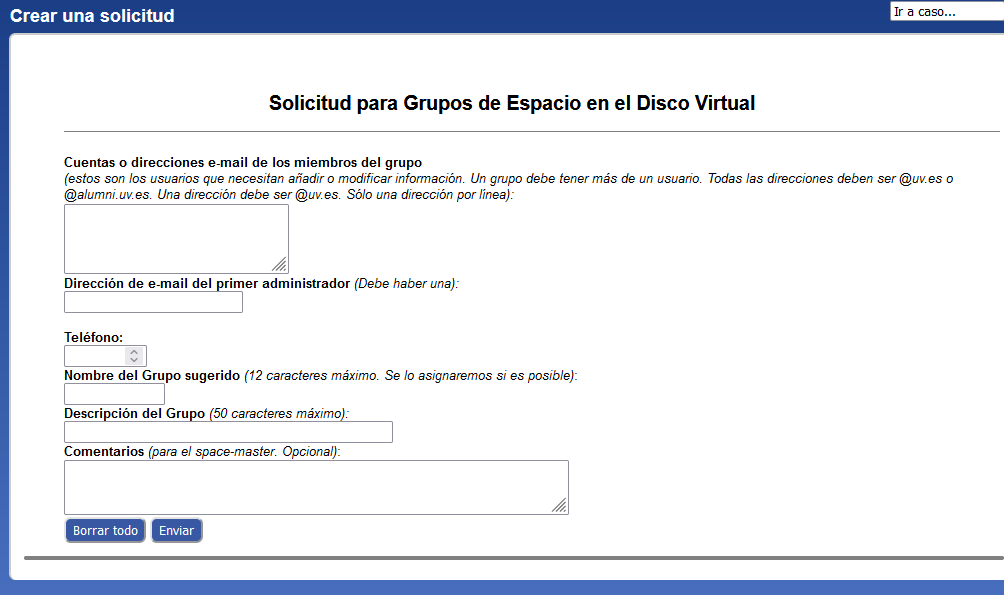
We must fill in the form with the information requested and in the field of the form called "Comments" we must put the following:
Common user group to access AULES Windows Virtual Desktops.
Once the User Group has been created, the applicant must send us an email to aules@uv.es or open a request (https://solicitudes.uv.es) indicating the name of the group, the specific software layer of a center and the dates that this group is to have access to the Windows desktop virtualization platform. In addition, there is the possibility of reusing a User Group during several courses, in this way it is not necessary to create a new User Group each course. In this case, it is enough to indicate in the email that said group will be used without time limit.
The management of the members of these groups is carried out by a user who is the group administrator (the default administrator is the requestor for the creation of the group). On the intranet (https://portal.uv.es) of the User Group administrator there is a link called "My accounts". By clicking on this link, another web page called "Accounts" opens where there is a section called "Groups". Within this section there is a link called "My groups", by clicking on this link, a web page opens where the groups to which a user belongs appear, by clicking on the name of the group, you can manage the members that are part of that group. It is also possible to manage the groups from the website https://cuentas.uv.es, in this case you have to click on the link called "Manage your accounts".
In the following screenshot you can see the account management website, where we have indicated the link to "My Groups":
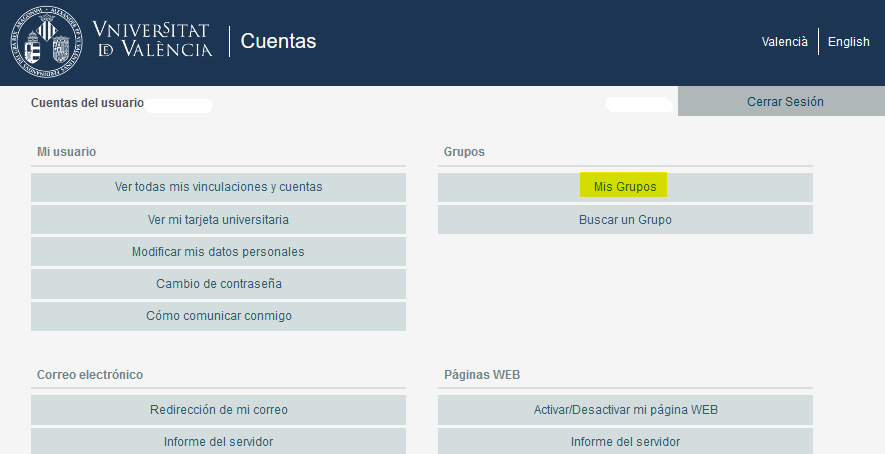
Important
It must be taken into account that when the User Group is created, it is not available until the day after its creation in the AULES virtualization platform. In addition, if we modify the composition of the group (adding or removing users), these changes are not reflected in our virtualization system until the next day.
Finally, indicate that in each Center, Department or Service Unit of the University of Valencia there are people authorized to create and manage external user accounts or ephemeral user accounts of the UV.
SERVEI D'INFORMÀTICA - UNIVERSITAT DE VALÈNCIA - www.uv.es/siuv