(EN) PASSWORD - Change by blocking.
Owned by Former user (Deleted)
Last updated: sept 07, 2022 by SERVEI D'INFORMÀTICA - QUALITAT I COMUNICACIÓ
1 min readLoading data...
If you have received a notice that your account has been blocked:
In that case, the warning will be shown after trying to validate with your password expired and blocked. Therefore, after reading the notice, you only have to wait fifteen seconds, and your access will be redirected to our account server so that you can proceed with the change and update.
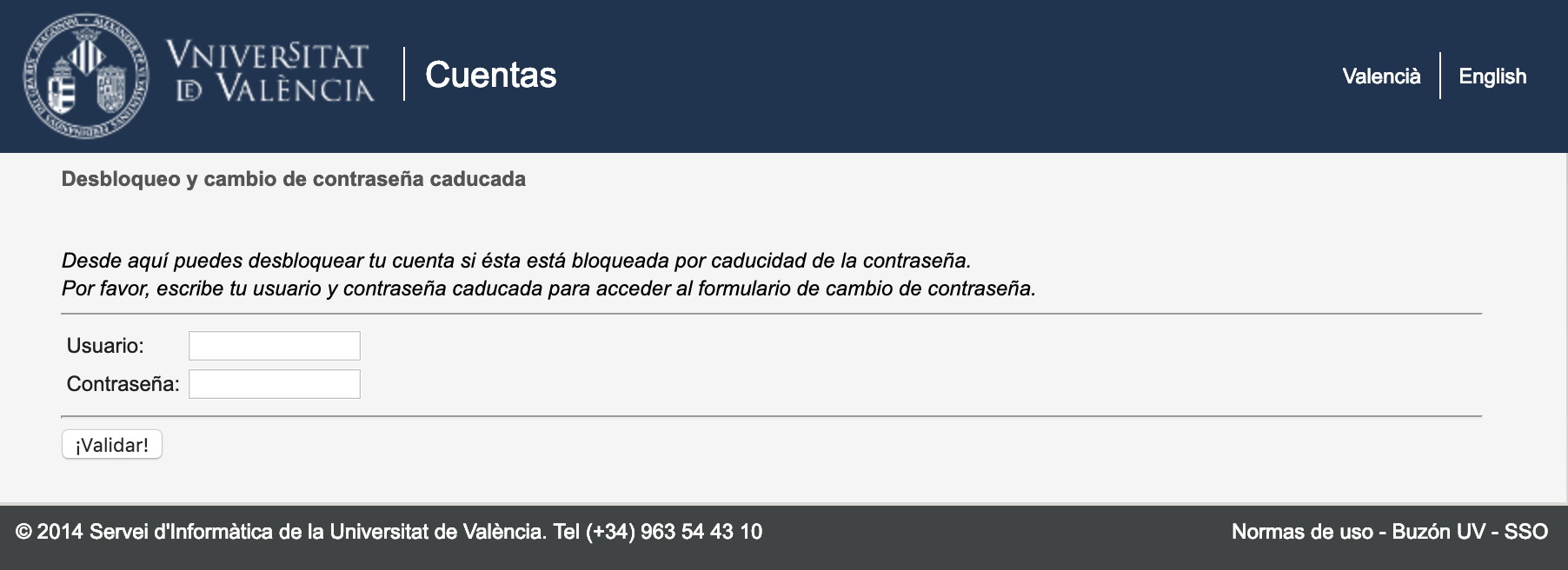
Other methods to change the password
Remember that we can also go directly to the server of the UV ACCOUNTS ( http://cuentas.uv.es), and from the initial menu proposed, choose ' Unlock and change password expired '.
This form, is always active, and users can change their passwords at any time, without having to wait for warnings derived from expiration.
| Rev: | 2019 / 02 |
| Lang. | |
| +Info |
SERVEI D'INFORMÀTICA - UNIVERSITAT DE VALÈNCIA