(EN) MMEDIA - Subtitle
MMedia. Subtitle.
Videos with subtitles.
It is possible to insert subtitles to a video that we have deposited in MMedia. First of all we should know that we need to have two files in MMedia: the video to be subtitled and an .SRT file that will contain the subtitles. (The subtitling system will not work if the user who visits the video plays it in HTML5).
This file must be generated with an application type "Aegisub" (http://www.aegisub.org/) or similar to correctly indicate the texts to insert and at what time of the video should appear. and have the same name as the associated video (with the exception of the extension, as we indicated).
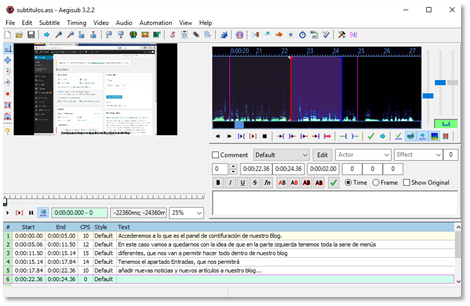
We can download a portable version of this Aegisub software from the following link:
| DOWNLOAD |
| AEGISUB SOFTWARE TO GENERATE SUBTITLES TO A VIDEO. |
This free software that we recommend allows you to open the video and put the texts to each section of the video intuitively. Once we finish inserting all the subtitles and have everything finished, we will save the result but ... the file that the software wants to generate is an .ASS file.
We will save that .ASS file and we will only have to convert it to .SRC format with any software for it. We recommend an OnLine converter:
| LINK |
| ONLINE CONVERTER OF SUBTITLES .ASS A .SRT |
|
Next we will upload the resulting .SRT file next to the video to subtitle to MMedia.
Example: mivideo.mp4 and mivideo.srt (the srt file must also be active and be Public in MMedia)
Once this is done, the user will be shown in the upper right part of our video the plugin in ON / OFF depending on whether we want to show or not the subtitles.

Example of content of a .SRT file:
one
00: 00: 00,000 -> 00: 00: 05,000
We will access what is the configuration panel of our Blog.
two
00: 00: 05,006 -> 00: 00: 11,050
In this case we are going to stay with the idea that in the left part we have the whole series of menus
3
00: 00: 11,050 -> 00: 00: 15,014
different, that will allow us to do everything in our blog
4
00: 00: 15,014 -> 00: 00: 17,084
We can see an example if we visualize the first 17 seconds of this video:
| VIDEO |
| EXAMPLE VIDEO WITH 17 SECONDS OF SUBTITLES. Example of video in which we have added subtitles to the first 17 seconds. |
| Rev: | 2019 / 03 |
| Lang. |
|
| +Info | |
| Form.: | |
|
SERVEI D'INFORMÀTICA - UNIVERSITAT DE VALÈNCIA - www.uv.es/siuv

