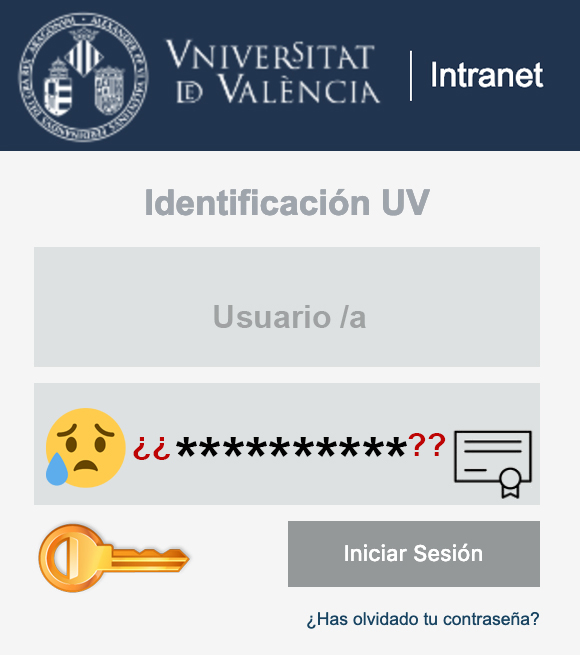(EN) PASSWORD - What do I do if I have forgotten my password?
Former user (Deleted)
SERVEI D'INFORMÀTICA - QUALITAT I COMUNICACIÓ
| The automatic password recovery mechanism only works if you have taken the precaution of entering your alternative security and contact information ( alternative email and mobile phone). This data is used precisely to verify your identity. If you forget the password or if another person tries to control your account, we will send a security code to that alternative address or phone number. When you return the code, we will know that it is certainly you and we can let you re-enter your account of the Universitat de València. I did not put my alternative contact information
|
How can I request the recovery of my password?
All the transactions with the user accounts of the Universitat de València, are made from our ACCOUNTS server ( https://cuentas.uv.es). Therefore, the first thing we will do is type this address in our browser.
A screen with a menu will appear (you have not asked for a username or password yet), and we will choose the option
' Recover user and password '.
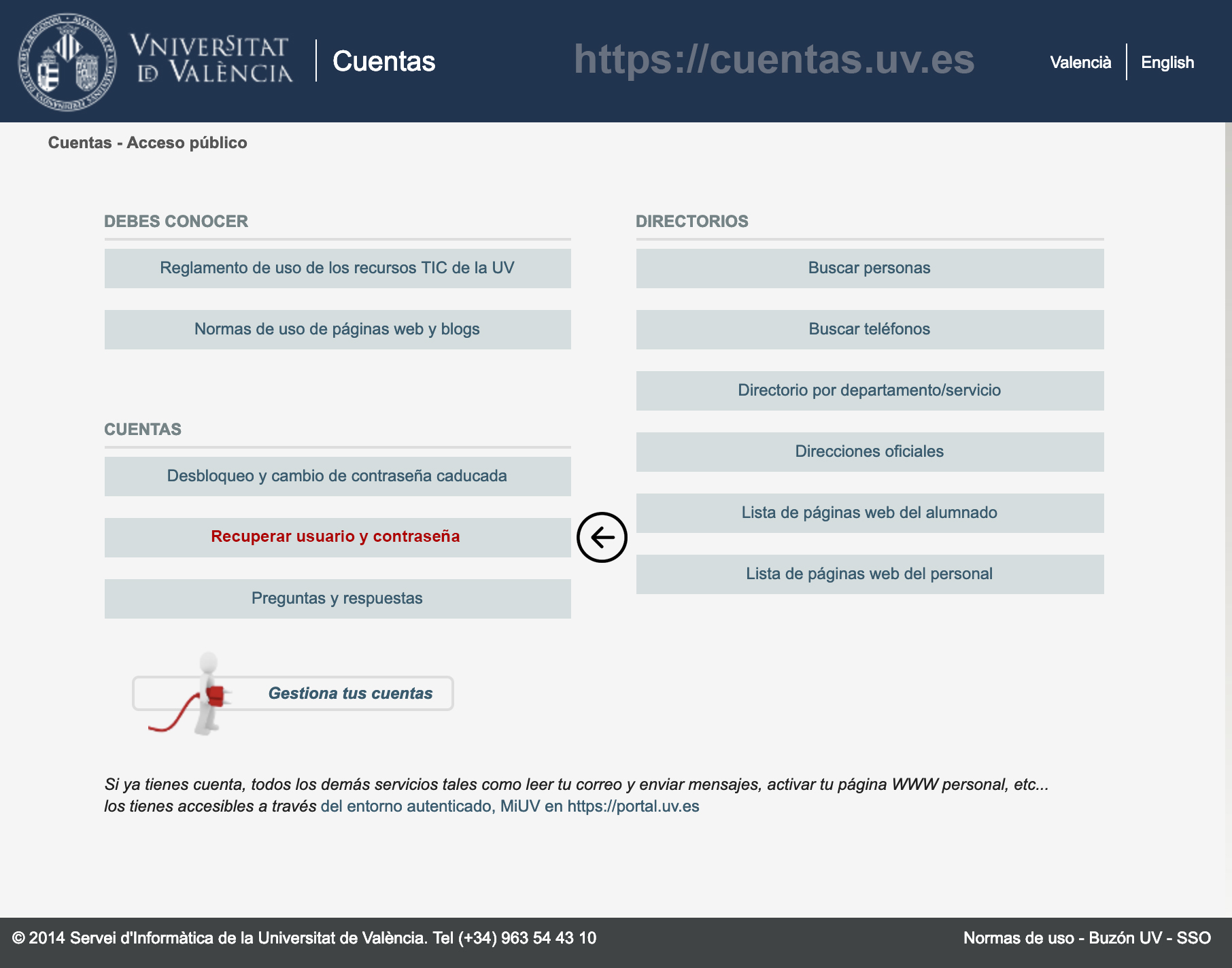
By selecting this option you will redirect us to the request screen of our contact information, to confirm that the person who wishes to formulate the request for recovery, is the same one who entered the contact data that we have registered and thus be able to send him the instructions of Recovery.
The first thing we will do is choose, the way or means by which we want to receive the instructions according to the data you gave us.
If you have chosen to receive the instructions by email at your alternate address, in the next field you must enter the email address you provided.
If, on the other hand, you have chosen to receive the instructions through an SMS on your mobile phone, you must then indicate which is the mobile, so that we can verify that it matches our records.
Finally, you must enter your user code in the Universitat de València.
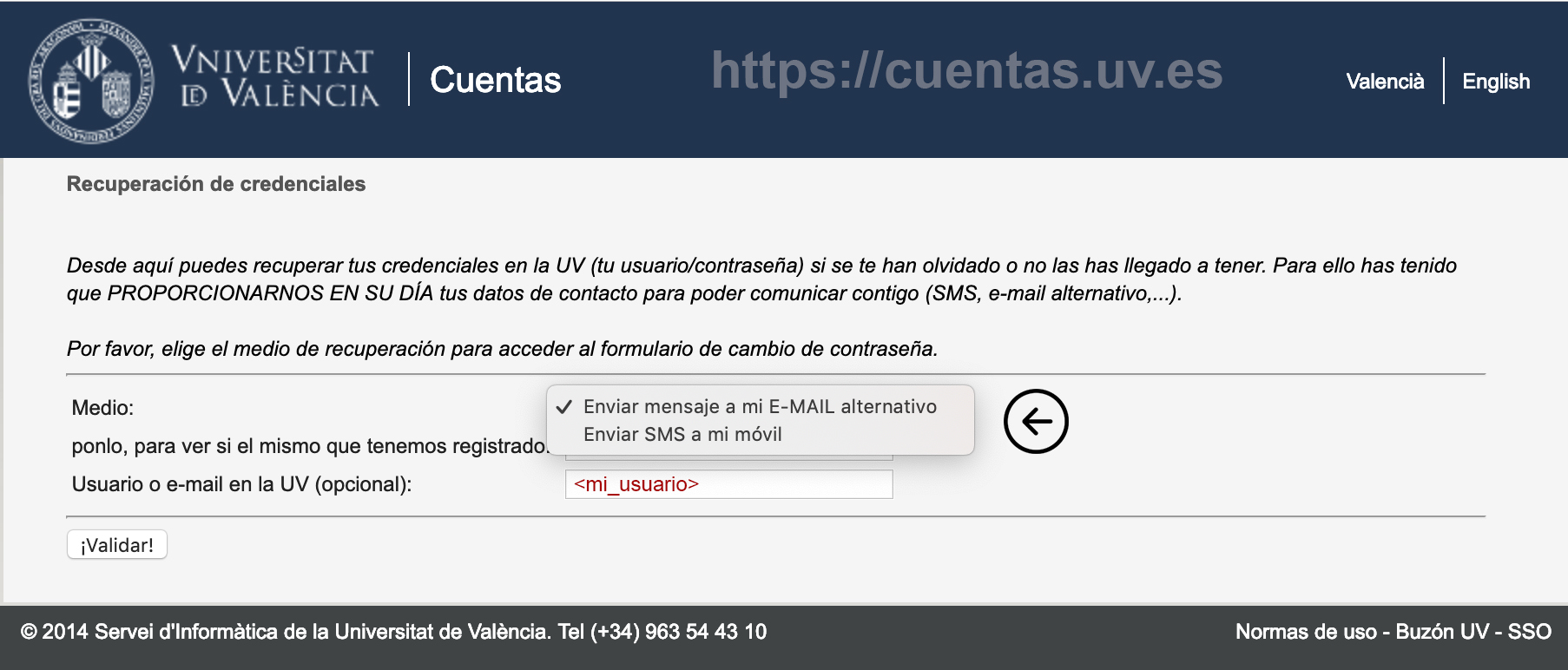
If everything matches the data you gave us, you will be redirected to a screen where you will be asked for a code, with this aspect:
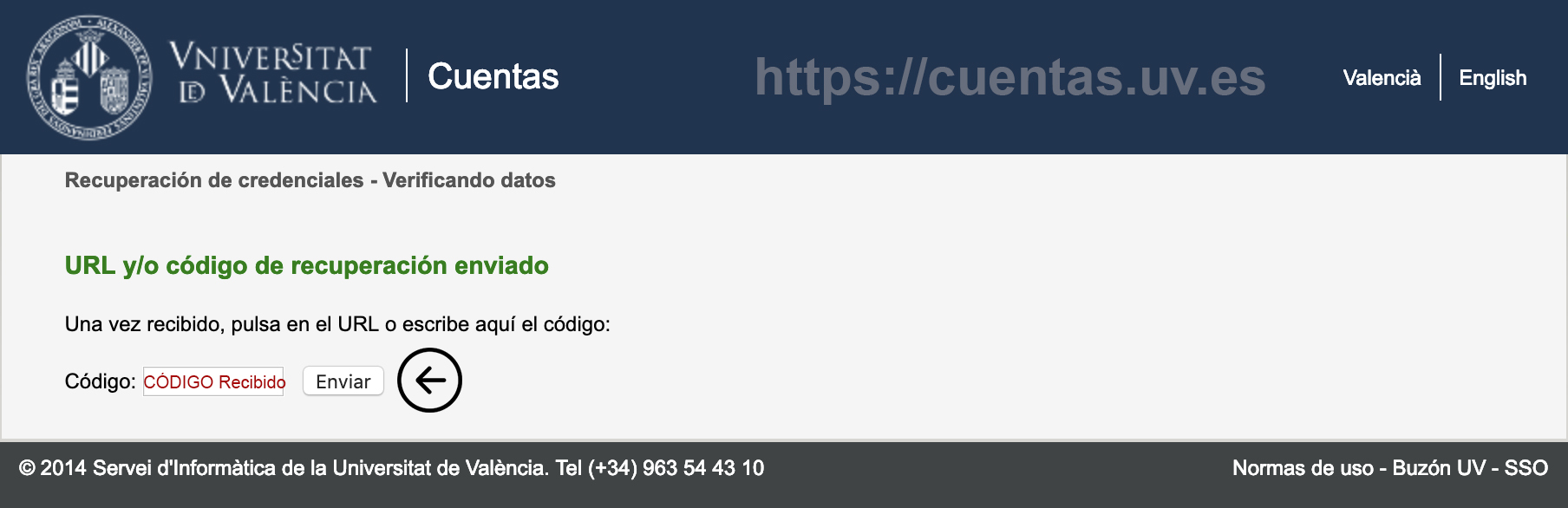
Where do you find the code to enter?
Obviously in the medium that you have chosen.
Well in your alternative email, or through an SMS on your mobile.
If you have chosen the option to recover your data through your alternative email, you will have to check your mailbox and check that you have received an email with this content where you have a code to enter on the screen that you have left on hold in our account server. In addition, you will receive an SMS on your mobile indicating that a code has been sent to your alternative email address, as an additional security mechanism.
No 'Phishing'
Both the content of the email that will reach you and the message, we do not put them publicly to prevent them from being captured and reproduced. The Servei d'informàtica, will contact you opportunely through these means.
For your safety
In addition, when there is a request for the recovery of credentials, an email will be sent to your email address of the Universitat de València, where you will receive the notice that someone is trying to recover your credentials. That way, you can act in case you have not requested your change and it could be an attempt to impersonate.
| Rev: | 2019 / 02 |
| Lang. | |
| +Info |
SERVEI D'INFORMÀTICA - UNIVERSITAT DE VALÈNCIA